Instead of making your packers and Expeditors keep track of several soggy or smudged kitchen tickets, let them view and interact with each order on a single iPad. Not only does this make it easier to confirm item-by-item if an order is correct, but it also makes it simpler to spot errors before they reach the customer.
Expedite Display
Pack a Punch by Letting Your Packers and Expediters Keep Track of Orders Effectively
Delivering the right order to the right customer is one of the most vital stages in guaranteeing keeping your business running smoothly. Make sure your Expediters and packers have a clear picture of every order that’s completed with a display system so they can guarantee the customer always gets what they want.


How Can an Expedite Display Make Sure Orders are Served Correctly?

Greater Order Organization Means Greater Speed

Don’t Keep Your Customers Waiting
If your packers are unable to keep up with completed orders, your customers are going to be served food that’s cold and sub-par. An Expedite Display helps packers see the full picture and stay sharp, while also providing data that allows management to build improvement strategies. This way, you can ensure your customers get served as soon as possible and always enjoy a delicious, hot meal.

Connect Your Front of House and Back of House
Build the perfect setup that seamlessly connects your front of house and back of house to experience new business benefits. By pairing together front-of-house modules like the Eats365 POS, Pickup Display and back-of-house modules like the Expedite Display and Kitchen Display, you create an automated system that shares order data and lets your staff stay in real-time communication with one another and even customers, so no orders go amiss.
Expedite Display Features Overview
All Orders in One Place

Keep Track of Individual Items Per Order

Make Serving and Packing Speed a Priority
*Delivery coming soon
*Delivery coming soon

Automated Call for Pickup with Pickup Display

Better Service

All Orders in One Place
Keep Track of Individual Items Per Order
Make Serving and Packing Speed a Priority
*Delivery coming soon
*Delivery coming soon
Automated Call for Pickup with Pickup Display
Better Service
Expedite Display is Perfect for these Restaurant Types
Expedite Display is Part of the Following Solutions
Learn More about How an Expedite Display Can Help Your Restaurant

New Feature: Input and Call Any Number from the Expedite App to the Pickup Display
 22 Apr 2022
22 Apr 2022
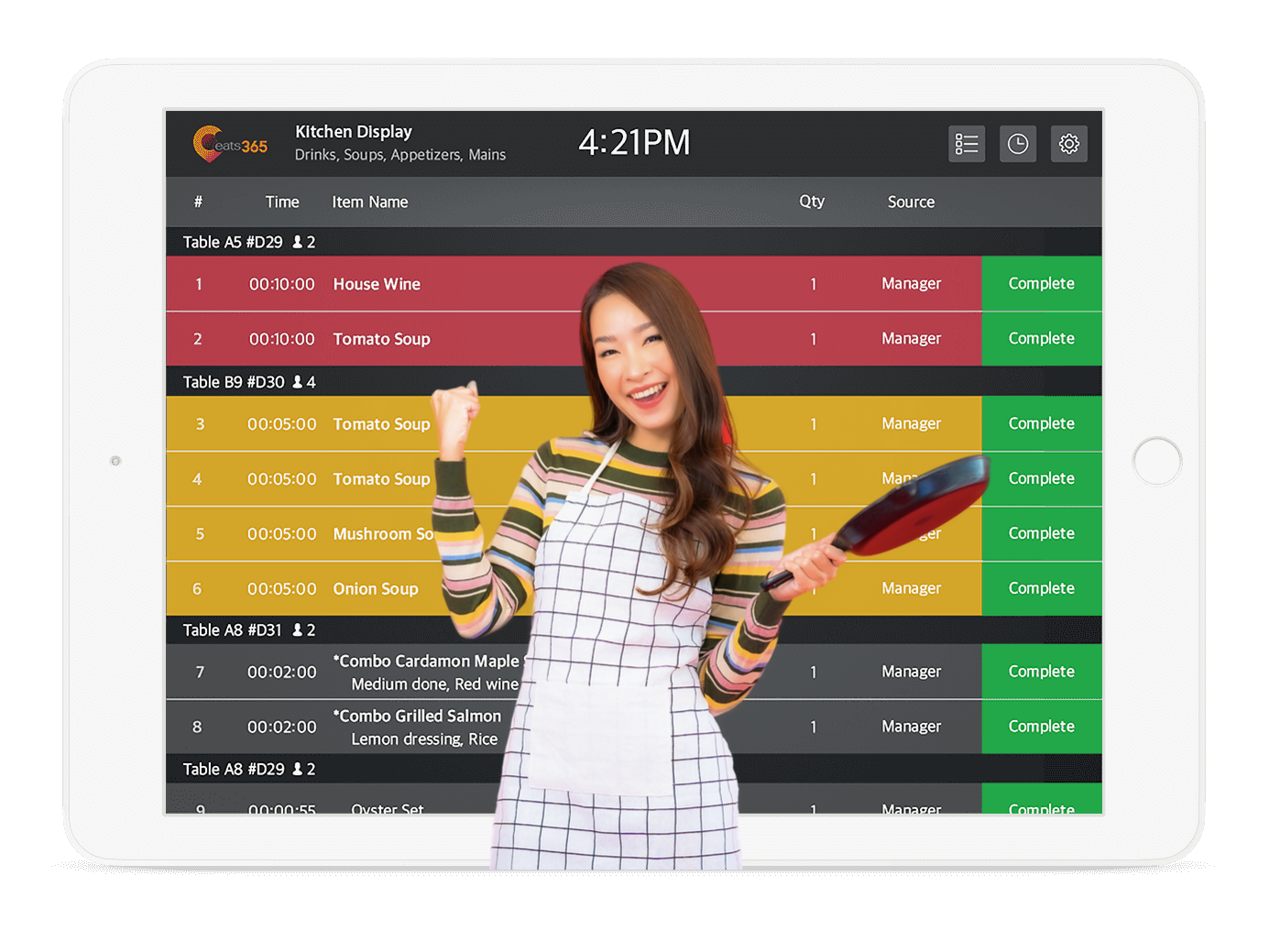
3 Reasons Why a Restaurant Kitchen Display System (KDS) is a MUST for Organization
 29 Jun 2021
29 Jun 2021



