In today’s day and age, a good menu will serve as an interactive touchpoint that creates a true wow-factor to make your dishes stand out. By letting your customers interact directly with your iPad menu, they can quickly pick dishes that appeal to them by learning which ones are vegan, vegetarian, gluten-free, etc, without having to rely on your wait staff constantly running to the kitchen to find out. Thanks to real-time item tracking, your tablet menu will also hide sold-out items so that your customers never order things that are no longer available.
PhotoMenu
When Customers Eat With Their Eyes, They Always Order More
How to best convey how amazing your food is when your customers often can’t be immersed in the smell, taste and presentation before ordering? Well, a digital menu solution like PhotoMenu lets you weave a compelling narrative per dish, add mouth-watering photos and ensure your customers can order everything on your menu right from their PhotoMenu!
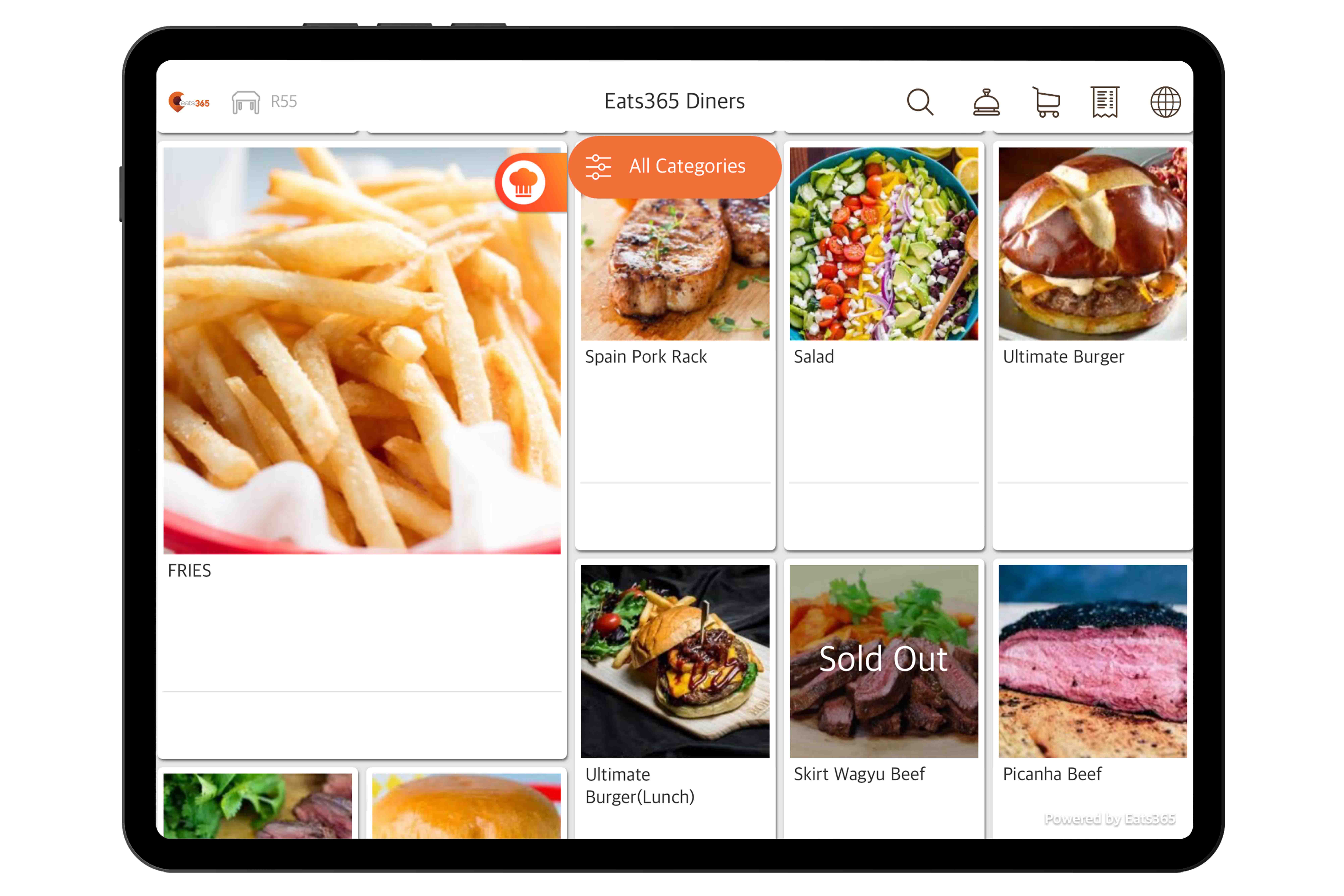
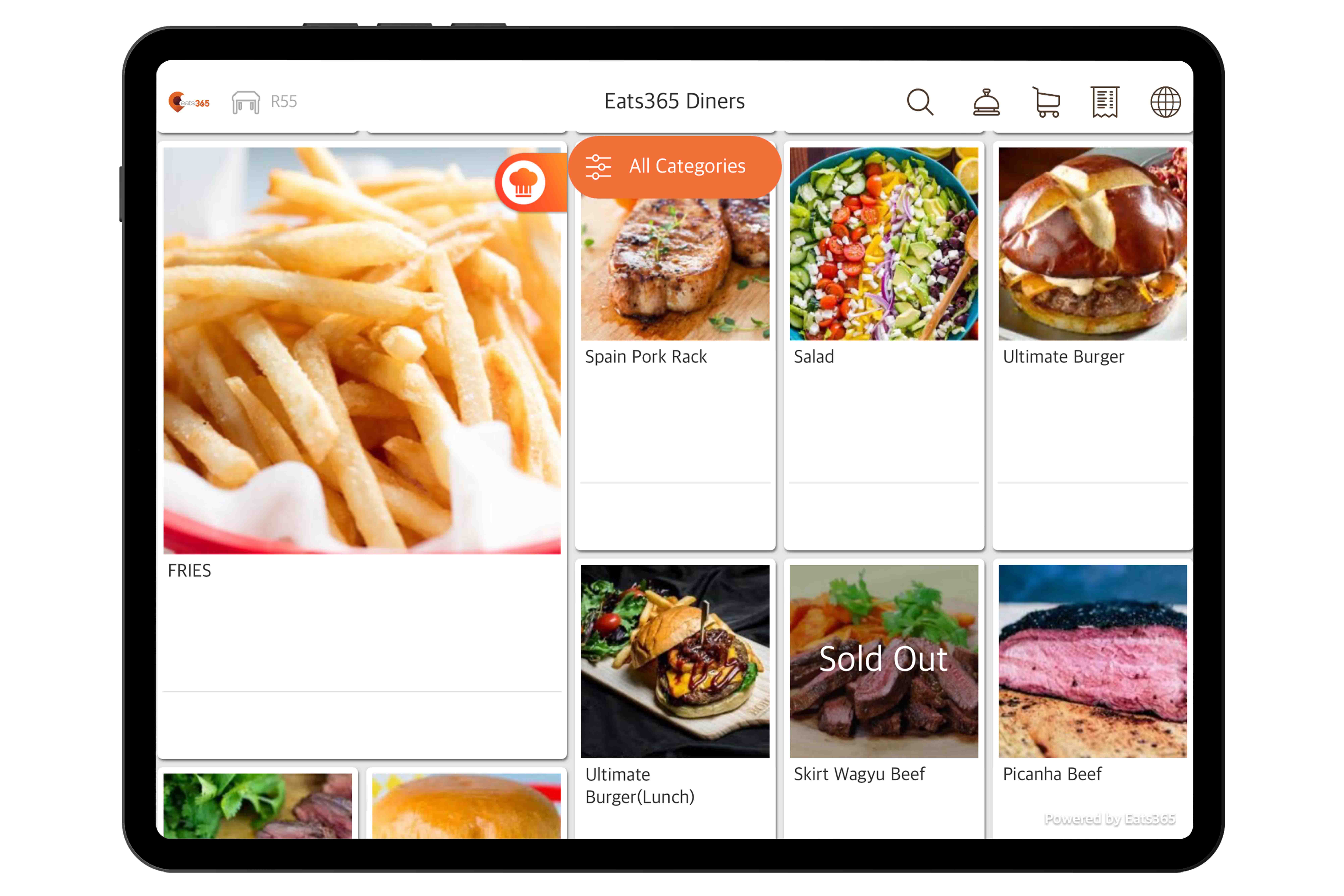
How Eats365's PhotoMenu Can Help You Sell More

Interactive E-Menu Detail Makes Happier Customers

A Flexible Digital Ordering Experience
Let the customer handle everything from picking their orders to placing them directly on the PhotoMenu. Once an order is placed digitally, your customers can still add items and even edit their orders if they change their minds. A flexible digital ordering experience means staff are not required to handle changes to orders.

A Digital Menu With Visuals That Spark Hunger
What better way to ensure your customers are keen to order more than by using delicious visuals to spark their hunger? Unlike a traditional menu with limited space, your PhotoMenu lets you add loads of photos of your food and drinks digitally so that your customers are more inclined to increase their spend amount.
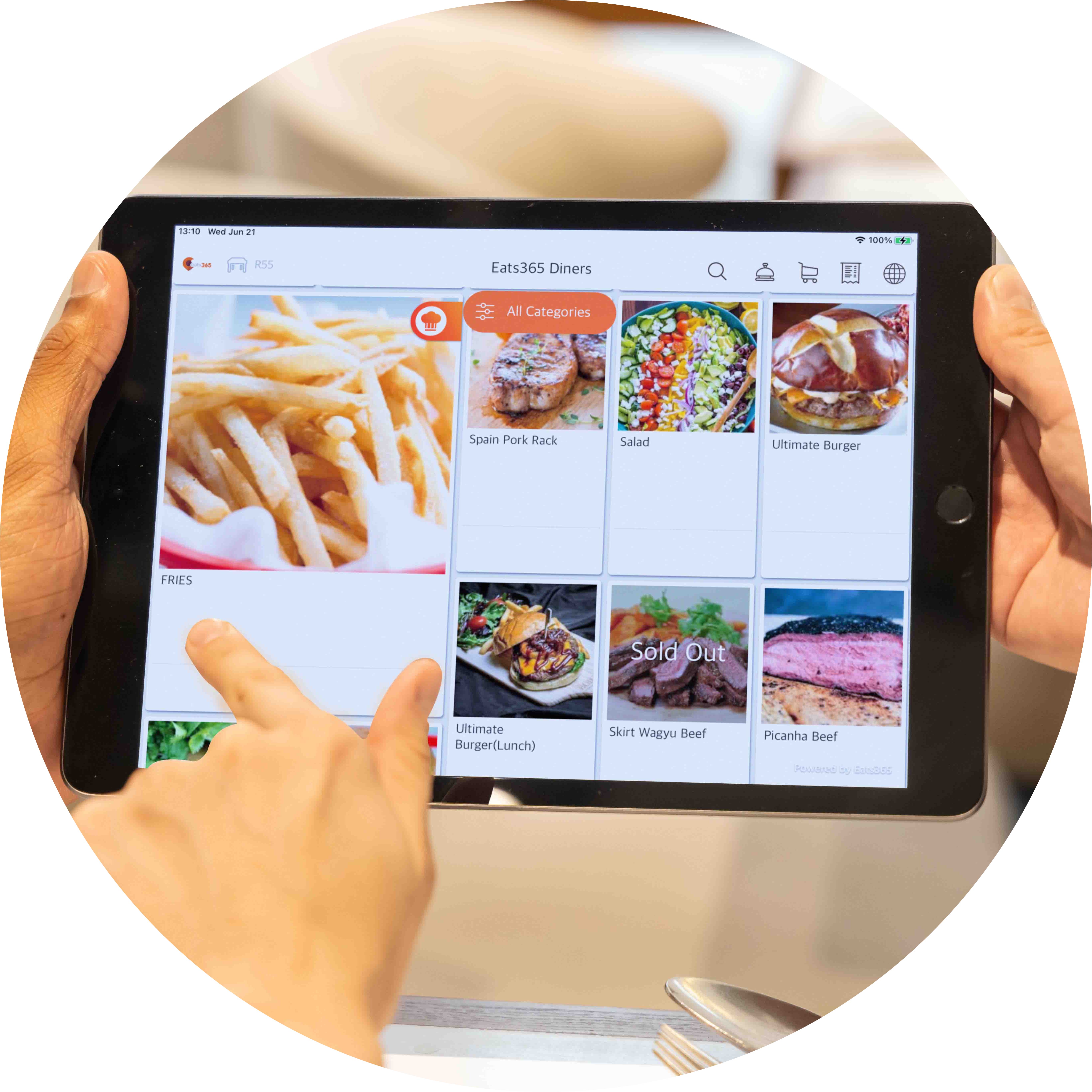
Limitless Possibilities to Build the Perfect E-Menu
Each time you update your menus digitally, they’ll sync across all relevant Eats365 modules so you can see how they look with zero printing and paper costs. This lets you try out an unlimited combination of text and image variations until you’re one hundred percent satisfied with how your menu looks and feels on the iPad. You can further set your restaurant for success by testing different menu variants and accessing data to see which one brought in the highest sales amount.

Position iPad Menus Anywhere for Any Purpose
Your business needs menus that are flexible and smart. Running off of a simple tablet, you can fix each PhotoMenu to specific tables, use them in a free mode where they can be handed out as needed, or fix them outside your restaurant so customers can view promotions and browse your digital menu easily even without entering your restaurant.
PhotoMenu Features Overview
Totally Customize Your Digital Menus

The Perfect Fit for Your Restaurant Style

A Fully-Connected and Interactive Menu

Totally Customize Your Digital Menus
The Perfect Fit for Your Restaurant Style
A Fully-Connected and Interactive Menu
PhotoMenu is Perfect for these Restaurant Types
PhotoMenu is Part of the Following Solutions
Learn More about How PhotoMenus Can Help Your Restaurant Sell More

5 Ways to Create New Menu Ideas and Redefine Your Restaurant
 08 Jun 2021
08 Jun 2021

What is Eats365’s PhotoMenu and How Can It Benefit Your Restaurant Business?
 26 Jan 2021
26 Jan 2021

5 Tips on Taking the Best Restaurant Food Photos
 29 Jun 2017
29 Jun 2017



