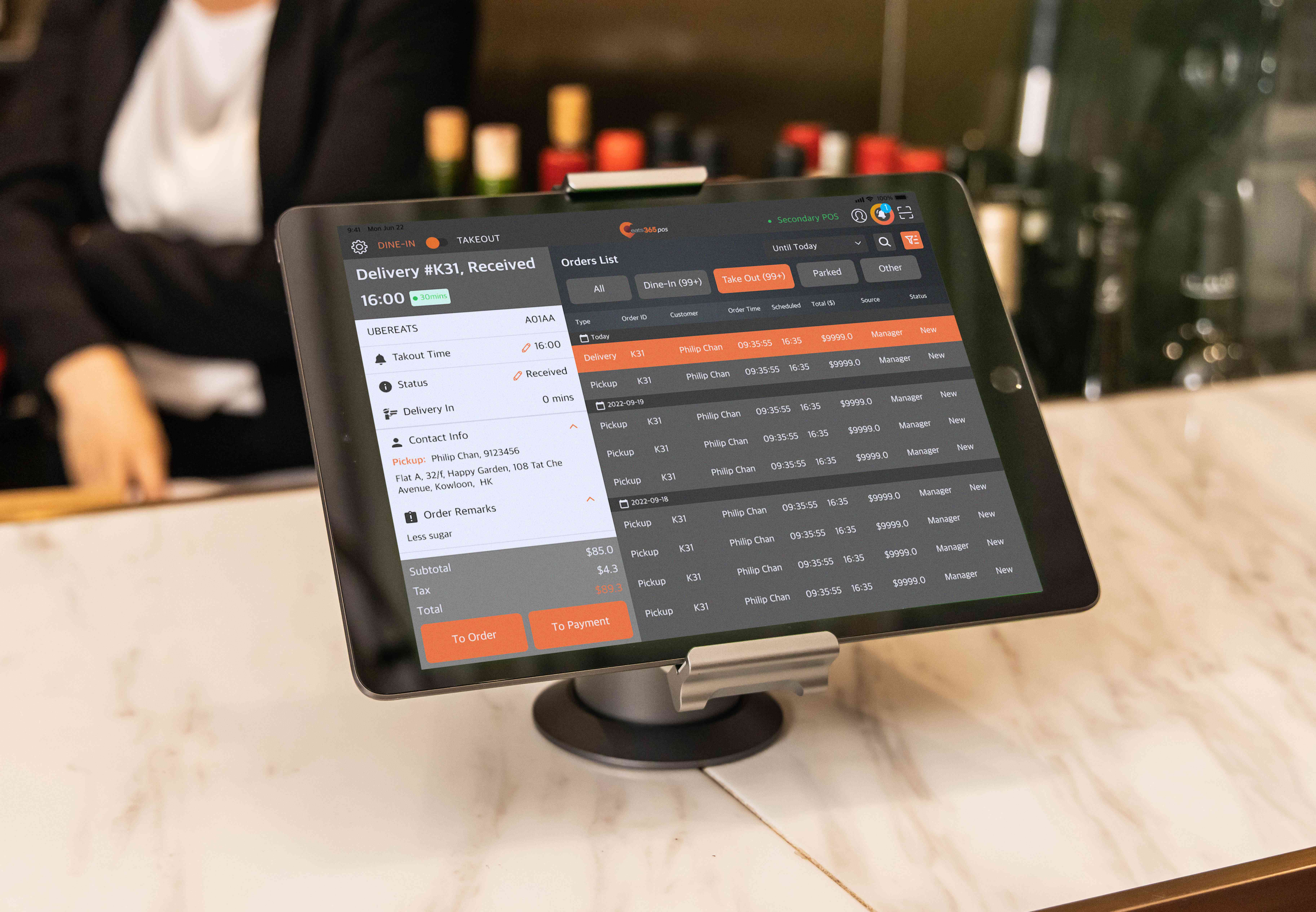Why fuss about with several different tech systems to manage your restaurant business? Instead, take control with a POS solution that makes managing the online, offline and third-party aspects of your restaurant so much easier!
Eats365 POS
Quick to Set Up, Intuitive to Use and Powered by the Cloud, Welcome to the Future of Restaurant Management!
How do you outshine your competitors while still simplifying restaurant management? Opt for a POS that does it all under one system. Whether it’s cross-departmental communication, boosted table turnover or offering exceptional customer service, our POS system puts tomorrow’s restaurant tech in your hands so you can wow your patrons, do less work and stand out from the crowd!


How Can the Eats365 POS Help Your Restaurant?

One POS System that Does It All

Eats365 POS Allows Your Staff to Shine
If your staff are stuck performing repetitive, low-skill tasks, you’re wasting your money and decreasing their efficiency. Let your POS system automate these basic tasks so your staff can let their skills shine in ways that genuinely benefit your restaurant and let them provide exceptional customer service.

Ready to Support Your Growth
When your business is ready to grow, our solution scales with you. Whether you want to extend your restaurant’s capabilities with new Expansion Modules or expand the number of shops, brands or regions you’re in, our system makes the transition smooth and intuitive to manage.
Eats365 POS Features Overview
Flexibility
One System
With the Eats365 POS as your hub, build a solution that connects all aspects of your restaurant together
Comprehensive Printer Settings
Pair as many printers as you like with your Eats365 POS, assign printers to specific kitchen stations and even customize print receipts to your liking - including multilingual options to perfect your operation flow
Always Online
Offline Mode lets you continue taking orders on your Eats365 POS and other order-taking expansion modules even when your internet is down. Simply continue as normal and all the transaction data sync to the cloud when the connection is restored
Settings for Every Restaurant
With over 300 configurable settings, our POS system lets you customize your setup to fit your restaurant’s unique needsBuild Your Own Solution Today and
Grow Faster than the Competition

Deep Menu Management
Meaningful Menu Customization
Easily set up your perfect menu structure by customizing your categories, product types, combos and modifiers and even choose when they are available so every order is just as the customer likes it
Customizable POS Menu Keys
Edit your menu key font size, choose various color combinations and even add photos to make your Eats365 POS work best for you
Menu Synchronization in Minutes
Add new items, modify prices, delete items and update your menus across Eats365 POS, Eats365 expansion modules and all of your business locations at once rather than spending hours updating them one by one
Item Tracking on your POS
Our POS system keeps count of menu items you specify so that you always know how many you have in stock and can remove sold-out items
POS with Built-In Menu Time Slots
You can set time slots for items and menus of your choice so that they only appear on your Eats365 POS and connected Eats365 expansion modules when you want them to

POS for Staff Management
User and Security Group Management
Choose the level of authority different users have while using your POS based on the chain of command. Our 3-tier (store - brand - organization) structure makes managing scaling F&B businesses a breeze. You can even set different accounts for individual staff and require a personalized PIN number or a RFID card for secure POS access.
Clock In and Out with Eats365 POS
Easily keep track of when your staff members begin and end their shifts with included photo identification. This way, you can track staff working hours, amount earned per shift and overall staff performance
Staff Performance Report
Access a comprehensive breakdown of how your staff have performed at the end of each day. You can use this to reward your star players and spot inefficiencies

Back-Office Analytics
BI Dashboard
Enjoy access to business intelligence reporting where your business figures are visualized in the form of graphs, charts and other easy-to-analyze formats
Multi-Restaurant View
If you run a chain of restaurants or multiple businesses all on the Eats365 system, you can track all their data in one place - consolidated or separated, from any of your smart devices
Item Analysis
With sales data from your Eats365 POS system, you can see which items sell the best and how much revenue they bring in over time
Customer Analysis
Gain a comprehensive understanding of your customers and their ordering habits by keeping tabs on things like spend amount, number of visits and items ordered from your Eats365 POS
User and Shift Reports
Keep track of how long your staff work and how much they bring in. You can even view reports from specific dates of your choosing so you can identify your star players
Discount Reports
Have access to useful figures such as sales reports, best-selling items and discount reports that let you track which promotions were the most successful
Easy Access Reporting
You can enjoy real-time access to all your reporting and sales data anytime, anywhere, right from the convenience of your mobile phone

A Customer-Centric Approach
POS with Multi-Language Support
On your Eats365 POS, choose the language or languages that most resonate with your staff and customers to support diversity and inclusion
Easy Queuing
Use Eats365 POS in addition with the Queue Ticket Kiosk Expansion Module to pair waiting customers with empty tables for a streamlined queue-to-table experience

Payment Flexibility
Accept Online Payments on Eats365 POS
Accept payments on your Eats365 POS system for all your online payments no matter if they come from your Branded Online Store, the Eats365 Marketplace or popular third-party online ordering platforms
Integrated Payment Partners
Let your customers pay in a way that’s convenient for them with the global and local payment types they prefer with a range of integrated payment partners
Customizable Tender Types
Choose from a pre-set number of non-integrated tender types on your Eats365 POS for additional versatility. You can also add your own custom tender types so you have all relevant payment methods covered
Flexible Bill Management
Give your customers the option to split their bill evenly or by item or to merge their bills. You can easily create as many split or merged bills as necessary on your Eats365 POS
POS with Multi-Currency Support
Allow customers to pay in their preferred currency when your business operates across multiple countries, in an airport or if you operate somewhere that commonly accepts multiple currencies with Eats365 POS
POS with Multi-Currency Reporting
No matter how many countries you operate across, you can set each exchange rate and have reports for every region converted into a single currency of your choosing with Eats365 POS. This makes understanding global performance much clearer

Customer Relationship-Building
Merge With Your Existing CRM
Our system supports the integration of third-party CRM. This means you can keep your customer database from other sources and have the relevant data synced right to your Eats365 POS
Loyalty Programs and Discounts
Entice customers to spend more with easy-to-set-up loyalty programs and discounts that they can take advantage of on your Eats365 POS

Table Management
Floorplan Management
Eats365 POS gives your staff a full view of what's going on in your restaurant. Set different areas, the number of tables and even choose the number of floors in your restaurant
Dine-In and Takeout
Choose between dine-In and takeout modes directly from the POS and manage different sets of orders in an organized and systematic way
Transfer, Merge and Share Tables
Your staff can quickly transfer, merge or share tables to make the best use of your restaurant’s space and meet the needs of customers with a few taps on the Eats365 POS
Color-Coded Statuses
Tables are highlighted in different colors to indicate useful information such as which customers are waiting on meals, which tables need their bills, which tables need cleaning and which are empty. If a customer exceeds a set time limit, an ‘OT’ overlay will be displayed on the table
Assign Queueing Customers to Tables
Use your POS system to view queue ticket numbers issued from your Eats365 Queue Kiosk , how many people per party and elapsed waiting times so you can assign them to the most suitable table
Reservation Tracking
Keep track of incoming reservations right on your POS system. With integrated third-party reservation systems, you can clearly manage your booking schedule and assign the right tables to the right customers without getting overwhelmed
Organized Kitchen Stations
Set up specific kitchen stations and assign items to be fired to those stations while taking tableside orders

Simplified Order-Taking
Hold/Fire Items
You can manually hold items and fire them when necessary so that you don’t overload the kitchen and allow your customers to specify when they want different items served to them
Coursing
Set coursing for different items to create the perfect fine-dining experience. Each table is represented with a different color on the POS to indicate what course it’s on, while kitchen tickets and receipts also show coursing so your staff don’t serve dishes in the wrong order
Switch Menus Easily
Switch between different menus like seasonal menus, lunch and dinner menus, special menus and a whole range of others. You can even set your menus to change automatically based on specified timings
Always Current
Powered by Cloud technology, your menus across Eats365 POS and all Eats365 modules can display the latest items that you add and can even be set to remove sold-out items automatically
Hidden Sold-out Items
Track the number of each menu item you have so that sold-out items can be set to no longer appear across Eats365 POS and relevant Eats365 modules when they are out of stock

Kitchen Organization
All Orders in One Place
When you add a Kitchen Display System Expansion Module to your Eats365 POS, your chefs will be able to interact with vital order information on screens instead of kitchen tickets so they can manage orders more efficiently
Instant Order Delivery
Staff no longer have to waste time manually traveling between the kitchen and Front of House to deliver kitchen tickets. When an order is taken, items can be split up and automatically sent to relevant kitchen departments, where they will show up on Kitchen Display Systems in real-time or be printed out according to your preferred settings
Real-time Order Updates
When you pair your POS with a Kitchen Display System Expansion Module, your kitchen staff can immediately see changes and act accordingly whenever orders are edited after they have been placed.

Flexibility
With the Eats365 POS as your hub, build a solution that connects all aspects of your restaurant together
Pair as many printers as you like with your Eats365 POS, assign printers to specific kitchen stations and even customize print receipts to your liking - including multilingual options to perfect your operation flow
Offline Mode lets you continue taking orders on your Eats365 POS and other order-taking expansion modules even when your internet is down. Simply continue as normal and all the transaction data sync to the cloud when the connection is restored
With over 300 configurable settings, our POS system lets you customize your setup to fit your restaurant’s unique needsBuild Your Own Solution Today and
Grow Faster than the Competition
Deep Menu Management
Easily set up your perfect menu structure by customizing your categories, product types, combos and modifiers and even choose when they are available so every order is just as the customer likes it
Edit your menu key font size, choose various color combinations and even add photos to make your Eats365 POS work best for you
Add new items, modify prices, delete items and update your menus across Eats365 POS, Eats365 expansion modules and all of your business locations at once rather than spending hours updating them one by one
Our POS system keeps count of menu items you specify so that you always know how many you have in stock and can remove sold-out items
You can set time slots for items and menus of your choice so that they only appear on your Eats365 POS and connected Eats365 expansion modules when you want them to
POS for Staff Management
Choose the level of authority different users have while using your POS based on the chain of command. Our 3-tier (store - brand - organization) structure makes managing scaling F&B businesses a breeze. You can even set different accounts for individual staff and require a personalized PIN number or a RFID card for secure POS access.
Easily keep track of when your staff members begin and end their shifts with included photo identification. This way, you can track staff working hours, amount earned per shift and overall staff performance
Access a comprehensive breakdown of how your staff have performed at the end of each day. You can use this to reward your star players and spot inefficiencies
Back-Office Analytics
Enjoy access to business intelligence reporting where your business figures are visualized in the form of graphs, charts and other easy-to-analyze formats
If you run a chain of restaurants or multiple businesses all on the Eats365 system, you can track all their data in one place - consolidated or separated, from any of your smart devices
With sales data from your Eats365 POS system, you can see which items sell the best and how much revenue they bring in over time
Gain a comprehensive understanding of your customers and their ordering habits by keeping tabs on things like spend amount, number of visits and items ordered from your Eats365 POS
Keep track of how long your staff work and how much they bring in. You can even view reports from specific dates of your choosing so you can identify your star players
Have access to useful figures such as sales reports, best-selling items and discount reports that let you track which promotions were the most successful
You can enjoy real-time access to all your reporting and sales data anytime, anywhere, right from the convenience of your mobile phone
A Customer-Centric Approach
On your Eats365 POS, choose the language or languages that most resonate with your staff and customers to support diversity and inclusion
Use Eats365 POS in addition with the Queue Ticket Kiosk Expansion Module to pair waiting customers with empty tables for a streamlined queue-to-table experience
Payment Flexibility
Accept payments on your Eats365 POS system for all your online payments no matter if they come from your Branded Online Store, the Eats365 Marketplace or popular third-party online ordering platforms
Let your customers pay in a way that’s convenient for them with the global and local payment types they prefer with a range of integrated payment partners
Choose from a pre-set number of non-integrated tender types on your Eats365 POS for additional versatility. You can also add your own custom tender types so you have all relevant payment methods covered
Give your customers the option to split their bill evenly or by item or to merge their bills. You can easily create as many split or merged bills as necessary on your Eats365 POS
Allow customers to pay in their preferred currency when your business operates across multiple countries, in an airport or if you operate somewhere that commonly accepts multiple currencies with Eats365 POS
No matter how many countries you operate across, you can set each exchange rate and have reports for every region converted into a single currency of your choosing with Eats365 POS. This makes understanding global performance much clearer
Customer Relationship-Building
Our system supports the integration of third-party CRM. This means you can keep your customer database from other sources and have the relevant data synced right to your Eats365 POS
Entice customers to spend more with easy-to-set-up loyalty programs and discounts that they can take advantage of on your Eats365 POS
Table Management
Eats365 POS gives your staff a full view of what's going on in your restaurant. Set different areas, the number of tables and even choose the number of floors in your restaurant
Choose between dine-In and takeout modes directly from the POS and manage different sets of orders in an organized and systematic way
Your staff can quickly transfer, merge or share tables to make the best use of your restaurant’s space and meet the needs of customers with a few taps on the Eats365 POS
Tables are highlighted in different colors to indicate useful information such as which customers are waiting on meals, which tables need their bills, which tables need cleaning and which are empty. If a customer exceeds a set time limit, an ‘OT’ overlay will be displayed on the table
Use your POS system to view queue ticket numbers issued from your Eats365 Queue Kiosk , how many people per party and elapsed waiting times so you can assign them to the most suitable table
Keep track of incoming reservations right on your POS system. With integrated third-party reservation systems, you can clearly manage your booking schedule and assign the right tables to the right customers without getting overwhelmed
Set up specific kitchen stations and assign items to be fired to those stations while taking tableside orders
Simplified Order-Taking
You can manually hold items and fire them when necessary so that you don’t overload the kitchen and allow your customers to specify when they want different items served to them
Set coursing for different items to create the perfect fine-dining experience. Each table is represented with a different color on the POS to indicate what course it’s on, while kitchen tickets and receipts also show coursing so your staff don’t serve dishes in the wrong order
Switch between different menus like seasonal menus, lunch and dinner menus, special menus and a whole range of others. You can even set your menus to change automatically based on specified timings
Powered by Cloud technology, your menus across Eats365 POS and all Eats365 modules can display the latest items that you add and can even be set to remove sold-out items automatically
Track the number of each menu item you have so that sold-out items can be set to no longer appear across Eats365 POS and relevant Eats365 modules when they are out of stock
Kitchen Organization
When you add a Kitchen Display System Expansion Module to your Eats365 POS, your chefs will be able to interact with vital order information on screens instead of kitchen tickets so they can manage orders more efficiently
Staff no longer have to waste time manually traveling between the kitchen and Front of House to deliver kitchen tickets. When an order is taken, items can be split up and automatically sent to relevant kitchen departments, where they will show up on Kitchen Display Systems in real-time or be printed out according to your preferred settings
When you pair your POS with a Kitchen Display System Expansion Module, your kitchen staff can immediately see changes and act accordingly whenever orders are edited after they have been placed.
Eats365 POS is Perfect for these Restaurants Types
Learn More about How the Eats365 POS can Benefit Your Business

New Feature: Reconciliation Reports + Tender by Order Directly on Your POS
 23 Feb 2022
23 Feb 2022

5 Ways to Increase Sales with Your Point of Sale (POS)! 2022 Guide!
 11 Feb 2022
11 Feb 2022

5 Point of Sale (POS) Marketing Strategies
 01 Jun 2021
01 Jun 2021
Ready to Boost Your Business Management, Customer Service and Staff Productivity?